Federating with flipboard.com
The strength of unity and federation are unquestionable. – Rig Veda
You may have heard about Flipboard's recent support of the Activity Pub protocol. How does one find these Flipboard Accounts and Magazines to follow? One approach is to visit our Mastodon instance flipboard.social and search for flipboard.com to find profiles and Magazines to follow.
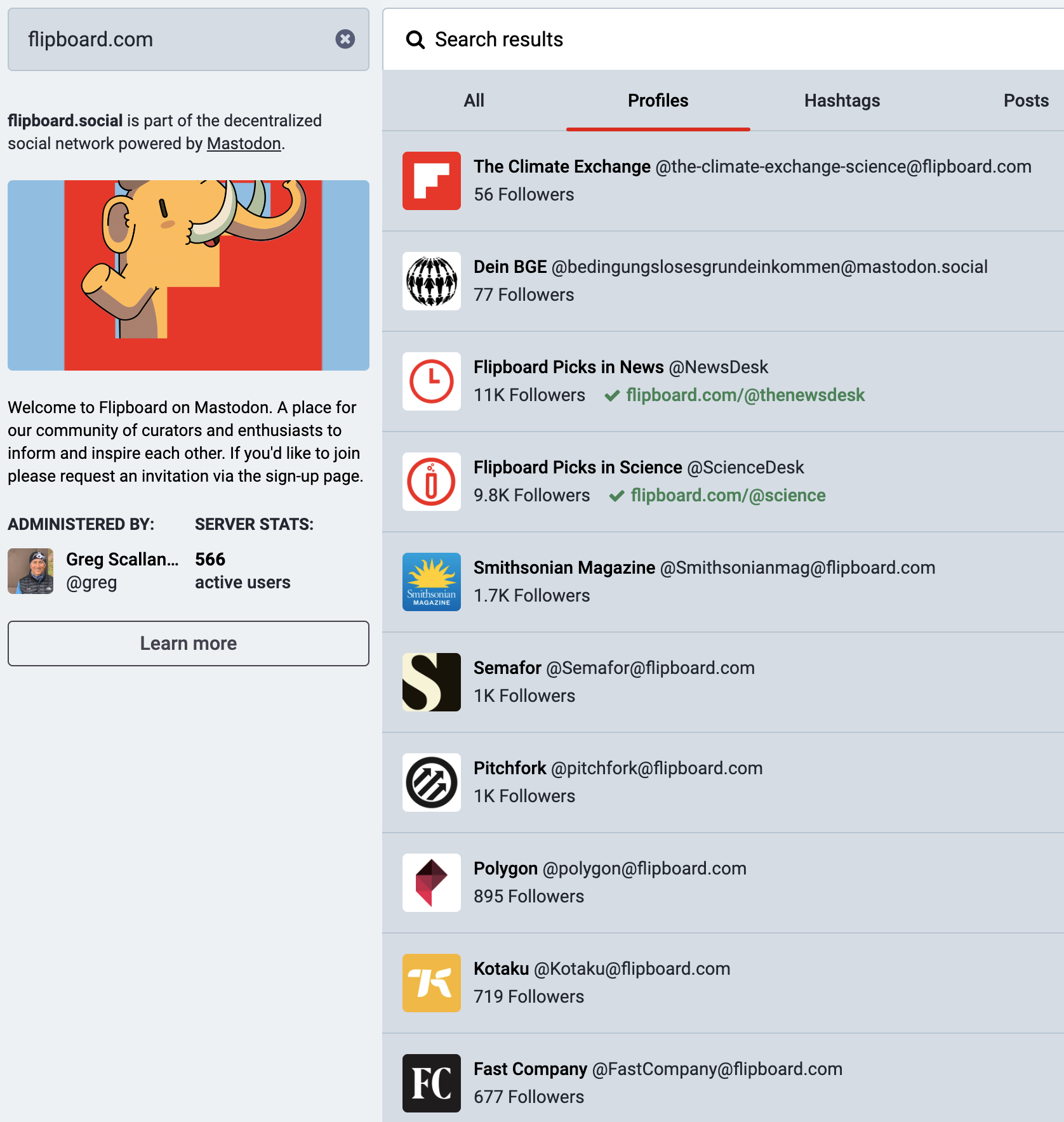
However, without an actual account on our Mastodon Server, you are limited in the content you can find where you can see individual posts along with profiles.
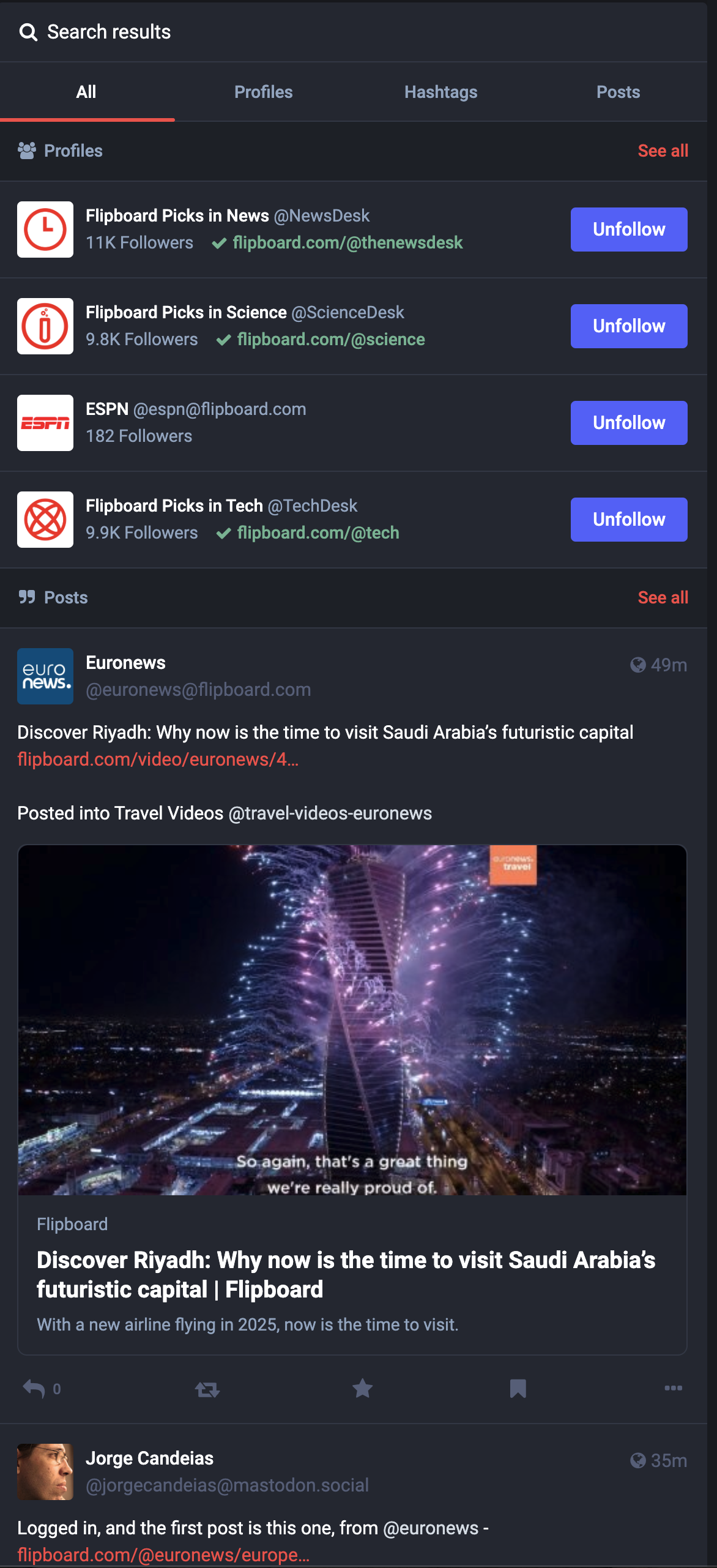
Another approach is to federate with flipboard.com and then you can receive all the posts from our federated Flipboard Accounts and Magazines via search on your own local instance, receiving all the same results. From Mastodon, this is easy to do from the administrative relays page on your instance
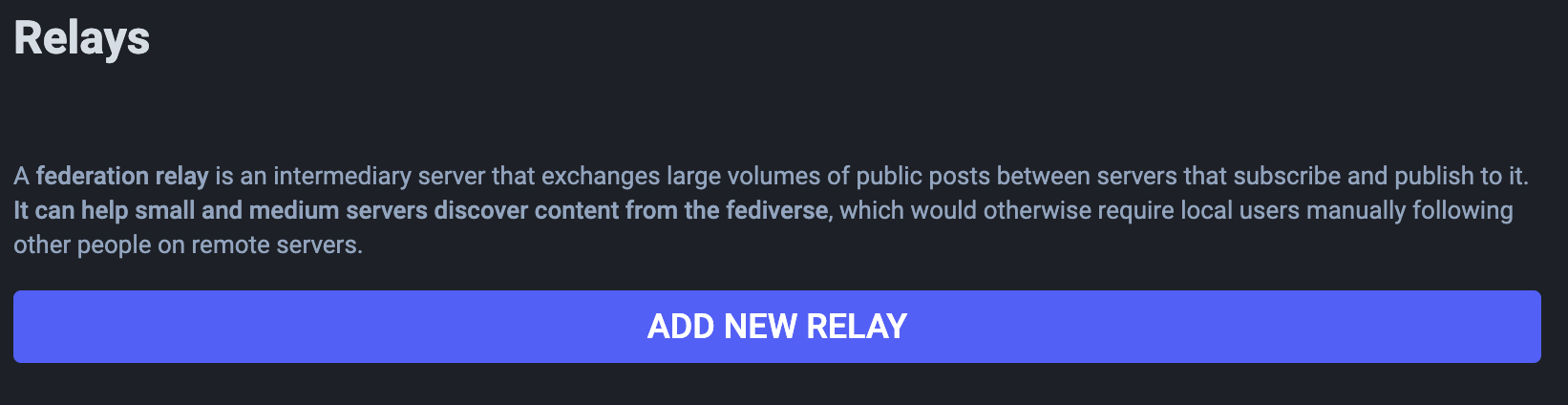
Click the button to add a new relay and add the url https://flipboard.com/actor/inbox into the edit box and then click Save And Enable.
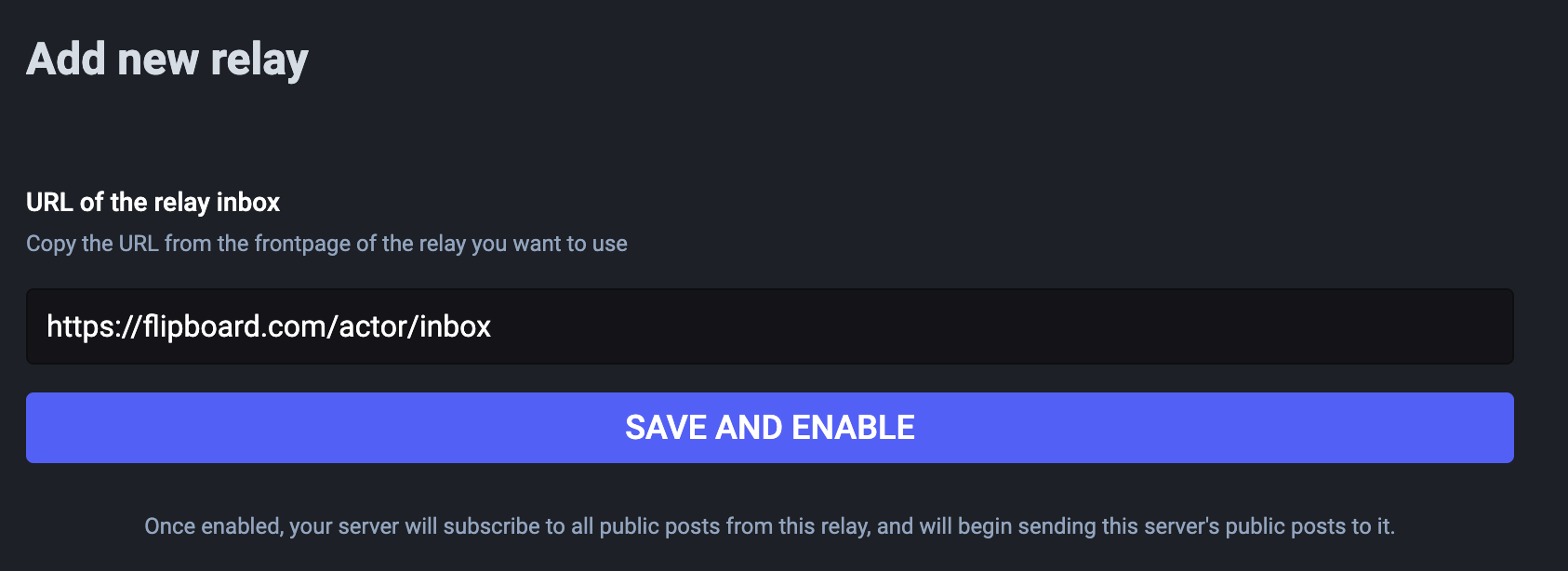
We check daily for new requests and will review the request for approval. That's It! You can always disable the federation on your side if for some reason you decide to stop or halt receiving posts from flipboard.com.